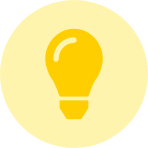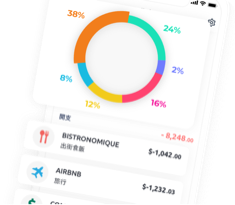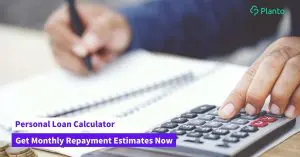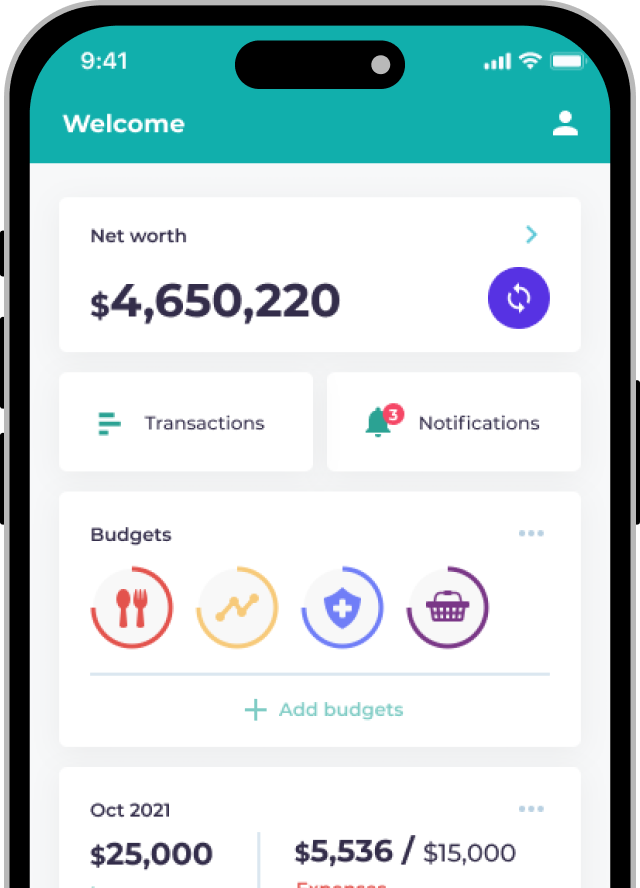Budgets are an integral part of your personal finance but it doesn’t mean it has to be restrictive! We’re making it simple to budget with 3 main features: goals, spending limits by category and custom budget cycles
1. Goals
A goal in Planto is simply achieving a certain amount in a period of time. For some, it could be a trip to Europe (e.g. $13,000 in 4 months). For others, it could be building up your net worth (e.g. $100,000 in 6 months).
As soon as you set a goal, Planto will build a basic budget for you, and if you attach your account to a goal, we’ll help you measure progress towards it.
Even if you don’t hit your budget for the month, you’ll still be making progress towards your goal!

2. Spending limits by category
In case you really need that extra push, you can also set budgets to control your spending for specific categories.
- Just go to the Monitor tab
- Click a category
- Click the … in the top-right
And set a budget for that category! As you get closer to the limit, Planto will automatically notify you and keep you in check.

3. Adjusting your budget’s start & end date
Some people like to think about money in calendar months. Others prefer mid-month to mid-month, or payday to payday. You can choose which day you want the months in your budget to start.
Just head to the Profile section and choose “Adjust Budget Cycle” and choose when you want to start your budget!

We’re always working on new things and smarter ways to help you manage your money so if you have any suggestions for us, just reach out!
Next steps