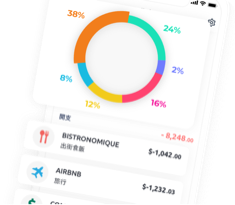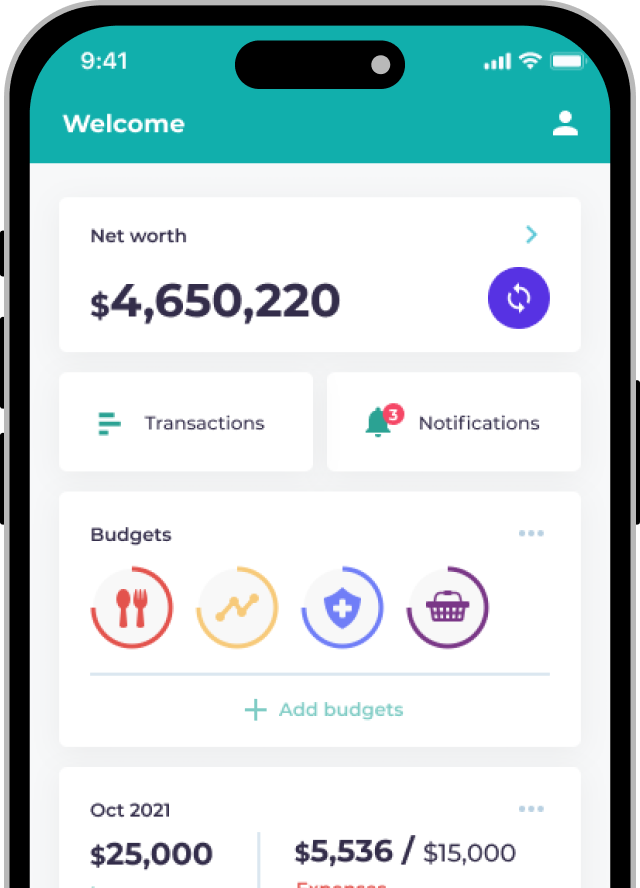Linking Fidelity
First-time Logging In
If you have never logged on to your MPF online account:
- Go to Fidelity’s website
- Click on Activate to activate your online account

Username Retrieval / Password Reset
If you forgot your password or don’t know your username:
- Go to Fidelity’s website
- Click on Forgot username/password?
- Follow the instructions to set your new password

Planto Login
- Input your Username
- Enter your Password

Still having trouble?
Reach out to us via the in-app Live Chat any time if you face issues linking your accounts!